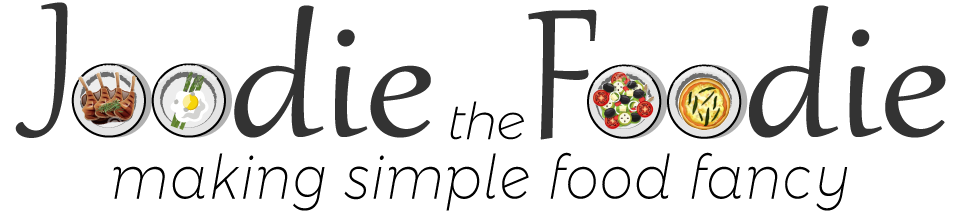Meal planning just got a whole lot easier!
My daily routine changed drastically as I began working full-time (in Israel that’s 9 hour days, with no Sundays off!), and I started to worry what would become of my weeknight dinners. Making dinners is my thing, it’s what I love to do, it’s the main way I express my passion for food. Definitely more than Shabbat cooking and even a little bit more than my parties. I love coming up with creative takes on classic dinners or coming up with something completely original that’s still simple enough for a weeknight dinner. It’s making the ordinary, extraordinary. I started Joodie the Foodie when I worked full time so I know I can do it, it’s just going to be a really big adjustment after a year-plus of attending an online course from home and setting my own daily schedule. I wanted to set myself up for success from the beginning and so the master spreadsheet of meal prep planning (version 1, anyway) was born.
.
I have a pretty consistent weekly routine. I usually plan one chicken, dairy, meat and vegetarian/vegan dinner for four nights of the week, though the specific day of the week for each one changes around. Since the work week in Israel starts Sunday, for me the meals are Sunday-Wednesday. Thursday is usually a marathon of Shabbat cooking so that I can enjoy our Friday, our only day off of the week, so it’s usually either something super simple, something my husband can make, or take-out. I do have a fifth category, fish, so if I am not cooking for Shabbat one week I plan out 5 meals using all the categories. I start off choosing the types of meals I want each day, but that’s where the stress-free part ends. Sometimes I am inspired and know right away which specific dish I want to make, usually by availability of local produce, but sometimes it takes me forever to come up with ideas. I might know that I’m going to make a chicken dinner and will search Google for chicken dinner ideas, sometimes for hours, and nothing will inspire me. I’ll go through hundreds of pages of ideas and just not be in the mood, and all of that takes a lot of time. So I set out the create something that would help eliminate a few steps of that process for myself.

The idea is that I know what kinds of dinners I want to make in a given week, and then I search for dishes that fit. Even if I decide I don’t want to keep to my style of a different type of meal every day, the basic process of choosing a type and then thinking of a dish is pretty consistent. I made a new tool to help me through this process, and I want to share it in the hopes that it might help others too! First step, make a copy of the spreadsheet that I am sharing. You won’t be able to edit the master spreadsheet; it’s for viewing only. But your copy will still get any new meals that I add to mine! Now the fun part. Once I decide on the TYPE of dinners I’m making that week — let’s say 4-5 choices, since Shabbat is Shabbat food and Saturday night is usually a leftovers kind of night, for me at least — I then go to the spreadsheet and select the TYPE I chose for each day of the week. This way I can use this as an actual meal planner! I’m hoping that it’s going to be my one-stop shop for meal planning. It’s my ideas and weekly planner altogether. Excited yet?! I definitely am. Now that I have selected my TYPES, there is now a list of BASES, some basic ideas to get me started. Did you decide you’re making chicken this week? Great! Now, what kind of chicken dish are you in the mood for? Another great way to decide is to check what you have in your fridge/freezer that you need to get rid of. Do you want roasted chicken, chicken breast, chicken wraps, chicken salad, etc? These are your list of BASES that should inspire you and get you excited about an idea within your dinner type. It’s not a recipe yet, not even a dish, just a category of chicken ideas rather than starting at just chicken. Once you have chosen a BASE that got you excited, and a CATEGORY and SUB-CATEGORY if relevant to further narrow down the options, there’s a drop-down with tons of DISH ideas for that specific category! Some categories have more, some have less, but the awesome thing about this spreadsheet is I will be updating it constantly with more ideas and you’ll automatically get it! Some DISHES even have an added bonus of a link to either a recipe on my blog, a recipe I liked that I found somewhere else while putting this together, or a link to my Instagram with a picture and description of that dinner if I’ve made an photographed it before. Even if a recipe doesn’t have a link, each dish is clickable and will take you straight to a Google search. Now instead of starting at square zero and Googling for a chicken dinner idea and scrolling through tens of pages, you are at step ‘almost-done’ and Googling a “Sun-dried Tomato and Pesto Chicken Breast” recipe and scrolling through 1-5 recipes until you find one that you like. Another great thing is you can customize the spreadsheet to your own needs and add your own ideas in if they don’t exist. You can also tailor the planner to your own needs in the PERSONALIZE tab, by choosing the day of the week that you want your meal planning to start with, by recording which dishes you’ve made and whether you LIKED/DISLIKED them, and by blacklisting any types/bases/categories/dishes that you think you’ll never and want to hide.



I’m so excited to start using this tool. This is going to save me so much time sitting in front of the computer screen thinking “What in the world am I making for dinner this week? I’ve done every dinner in the book!” With this, I’ll be able to find meals that I haven’t. There are hundreds of ideas already here (close to 700 as of now!) and I’ll be adding more and more that you’ll get automatically just by using this planner. Another great thing is you can follow along with me! I will be meal planning ahead of time, usually around Tuesday, in time for online grocery shopping to arrive on Wednesday to supply me for Shabbat cooking and for the following weeks’ dinner. My weekly meal plans will start with Sunday night dinner, but if that’s your leftover night or casual night because Sundays are off in the US, just PERSONALIZE your week to start on Monday. I’ll be using my tool to come up with dinner ideas and make a shopping list so that I have everything I need by Sunday night. If you still don’t want to bother coming up with your own ideas, most weeks you’ll just be able to follow along and use my meal plan, which is also viewable in your copy of the meal planner under the Joodie the Foodie’s Planner. Bonus for following along with me: I won’t just stop with the mains, I’ll be coming up with the sides to go along with the main I chose. Right now this tool does not have the sides like grains, salad, and veggies that go along and pair well with mains, but you can be sure I’m thinking of a good way to add that in. As time goes on it’ll get more and more expansive as I try to completely eliminate the guesswork that goes into meal planning, so definitely stay tuned!


One thing to keep in mind: I’m not trying to make this into a set meal plan like Dini from Dini Delivers does or What’s Gaby Cooking or lots of other meal plans that you can find online in abundance. This is not meant for people who want to be told exactly what to make every night of the week. If you think a service like that would help you out, I definitely recommend checking out Dini Delivers. Her meal plans look amazing and so refreshing. This is different — it’s for people like me who want to choose what to make for dinner, just want it to be easier and with less time wasted on getting inspired. I don’t like being told what to eat for dinner, I just always end up not in the mood for it and then the whole plan goes to waste. I like to come up with ideas and be creative, so this allows me to do this but rather than starting by jumping into the abyss of the internet, the spreadsheet guides me to my goal with ease.

Another note. Some people like to plan dinner with the next day’s lunch in mind. I thankfully have lunch provided for me at work, but it’s always simple to make a little bit more and use it for lunch the next day. The best thing to do is always pack up dinners as your putting it away, into containers that are ready to go and don’t need to be dealt with in the morning. Another great option if you want lighter lunches or — like me — don’t want to eat the same thing from dinner the night before is to prep a salad and just add any leftover protein and you have yourself a new repurposed lunch. Adding a grain from the dinner before can work too. Even better is to prep all salad veggies and dressings at the beginning of the week so that you can put together different salads with different proteins on the fly!
I hope you guys are as excited to use this tool as I am and cannot wait to hear how it goes. DM me on Instagram or email me through the blog with any questions on how to use the tool or any improvements you can think of! If you have ideas for DISHES, CATEGORIES or even TYPES, to add to the spreadsheet, let me know! I would love to keep adding so if you think of something that I haven’t, please share! Happy meal planning everyone, and I hope your week just got less stressful!
Click here for the meal planner
P.S. Don’t forget to make a copy of the spreadsheet! Otherwise you’ll find yourself unable to actually fill anything out! Also, after you make your copy, don’t delete any tabs or formulas or rows or cells that don’t seem like they’re meant to be changed. There’s a lot of things happening behind the scenes to make it an effortless tool. Each week the date will update to the correct week, but you will have to reset the planner by selecting all cells in which you made your selection and just hit backspace. That’s it! In the future, we’ll work on a way to make it automatic and a way to save your past week’s plans! For now, if you want to save your current meal plan, either copy and paste it somewhere else or if that is too complicated, screenshot it.